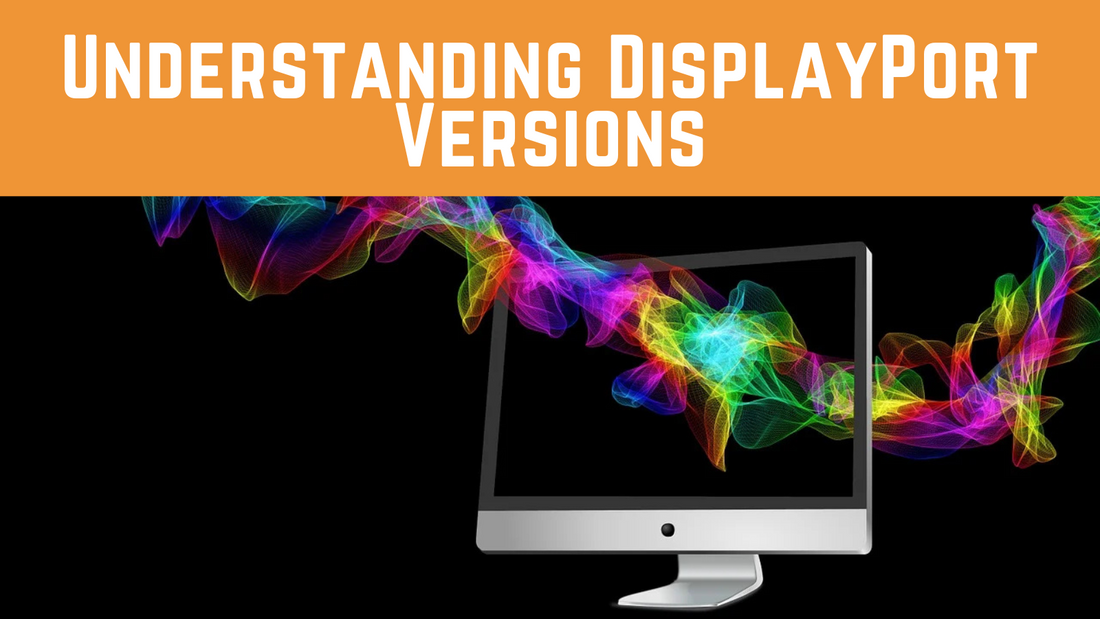
Share
Understanding DisplayPort Versions: DP 1.1, 1.2, 1.3, and 1.4 Explained
DisplayPort (DP) has become one of the most popular video and audio interfaces for connecting displays to computers, graphics cards, and gaming consoles. With the rapid advancement in display technology, the need to understand the different versions of DisplayPort—DP 1.1, 1.2, 1.3, and 1.4—has never been more important. This guide will walk you through these versions, their differences, and how to choose the right version for your needs.
What is DisplayPort?
DisplayPort is a high-performance digital display interface developed by the Video Electronics Standards Association (VESA). It’s designed to carry video, audio, and data between devices, offering advantages over older standards like HDMI and DVI, particularly in terms of bandwidth, resolution support, and multi-display setups. DisplayPort can handle multiple monitors from a single output port and offers robust support for 4K, 8K, and high-refresh-rate displays.
The Evolution of DisplayPort Versions
DP 1.1 (Released: 2006)
DisplayPort 1.1 was the first version of this technology, and while it may seem outdated now, it was groundbreaking at the time. Here’s a quick look at its specs:
-
Maximum Resolution: 2560x1600 @ 60Hz
-
Maximum Bandwidth: 8.64 Gbps (Single-lane)
-
Features:
-
Suitable for most displays at 1080p or lower resolutions.
-
Can drive up to two monitors in a daisy-chaining configuration, thanks to DisplayPort’s Multi-Stream Transport (MST) feature.
-
Best for: Basic computing tasks and older 1080p monitors. DP 1.1 is still useful for less demanding applications where high resolutions and high refresh rates are not a priority.
DP 1.2 (Released: 2010)
DisplayPort 1.2 marked a significant improvement over DP 1.1, especially in terms of bandwidth and resolution support. This version addressed the needs of high-definition and multi-monitor setups.
-
Maximum Resolution: 3840x2160 @ 60Hz (4K)
-
Maximum Bandwidth: 17.28 Gbps (Dual-lane)
-
Features:
-
Provides enough bandwidth for 4K resolution at 60Hz, making it suitable for gaming, video editing, and high-end office tasks.
-
Supports higher refresh rates (144Hz at 1440p) and greater color depth (up to 10 bits per channel).
-
Also enables the ability to daisy-chain up to four monitors (depending on resolution).
-
Best for: General users who need 4K support and multi-monitor configurations. It’s also ideal for gaming setups that require a higher refresh rate at 1080p or 1440p resolutions.
DP 1.3 (Released: 2014)
With the launch of DisplayPort 1.3, the technology saw a massive jump in terms of bandwidth and support for higher resolutions, making it suitable for 5K and 8K displays.
-
Maximum Resolution: 5120x2800 @ 60Hz (5K) or 3840x2160 @ 120Hz (4K)
-
Maximum Bandwidth: 32.4 Gbps
-
Features:
-
The increased bandwidth supports ultra-high resolutions (5K and even 8K with compression).
-
Enhanced support for HDR (High Dynamic Range), providing deeper color depth and better contrast.
-
Can drive up to two 4K displays at 60Hz or a single 5K display at 60Hz.
-
Best for: Professional content creators, gamers, and those using ultra-high-definition displays. DP 1.3 is ideal for demanding applications like video production, 3D modeling, and immersive gaming experiences at ultra-high resolutions.
DP 1.4 (Released: 2016)
DisplayPort 1.4 builds upon the improvements in DP 1.3, bringing support for 8K displays and increased flexibility in multi-monitor setups.
-
Maximum Resolution: 7680x4320 @ 60Hz (8K)
-
Maximum Bandwidth: 32.4 Gbps (same as DP 1.3 but includes Display Stream Compression)
-
Features:
-
Supports 8K resolution at 60Hz or 4K resolution at up to 120Hz with DSC (Display Stream Compression).
-
Includes support for HDR10, enabling better color and brightness for compatible displays.
-
Improved support for color depth and high frame rates, making it great for HDR gaming or high-end professional applications.
-
Can handle up to three 4K displays at 60Hz or a single 8K display at 60Hz.
-
Best for: Users requiring 8K video output, professional designers, content creators, and gamers with high-end graphics cards and displays.
Comparison Table of DisplayPort Versions
| Feature | DP 1.1 | DP 1.2 | DP 1.3 | DP 1.4 |
|---|---|---|---|---|
| Maximum Resolution | 2560x1600 @ 60Hz | 3840x2160 @ 60Hz (4K) | 5120x2800 @ 60Hz (5K) | 7680x4320 @ 60Hz (8K) |
| Maximum Bandwidth | 8.64 Gbps | 17.28 Gbps | 32.4 Gbps | 32.4 Gbps |
| Color Depth | 8-bit, sRGB | 10-bit, sRGB | 12-bit, HDR support | 12-bit, HDR, DSC |
| HDR Support | No | No | Yes, HDR10 | Yes, HDR10, DSC |
| Multi-Monitor Support | Up to 2 monitors | Up to 2 monitors | Up to 3 monitors | Up to 3 monitors |
| Maximum Refresh Rate | 60Hz | 60Hz | 120Hz at 4K | 120Hz at 4K |
Choosing the Right DisplayPort Version
When choosing the right DisplayPort version, consider the following factors:
-
Resolution and Refresh Rate: DP 1.1 and 1.2 are good for everyday computing and moderate gaming, while DP 1.3 and 1.4 are necessary for ultra-high resolutions (5K, 8K) and high refresh rates (144Hz+).
-
Gaming and Professional Use: If you’re a gamer or content creator working with high-end displays, you’ll want DP 1.3 or 1.4, as these versions support higher frame rates, 4K/8K resolutions, and HDR.
-
Future-Proofing: If you plan to upgrade to 4K or 8K displays, DP 1.3 or 1.4 is recommended to ensure compatibility with the latest display technologies.
-
Compatibility: Ensure that your GPU, monitor, and cables support the version of DisplayPort you intend to use. Upgrading to higher resolutions requires the proper hardware to handle the increased bandwidth.
Conclusion
Understanding the differences between DisplayPort versions is crucial to getting the most out of your display setup. While DP 1.1 and DP 1.2 remain suitable for basic and 1080p/4K needs, DP 1.3 and 1.4 offer massive improvements in bandwidth, color depth, and resolution support, making them ideal for gamers, creators, and professionals using the latest displays. Whether you're working on high-end graphics, gaming, or general computing, there's a DisplayPort version tailored to your needs.



